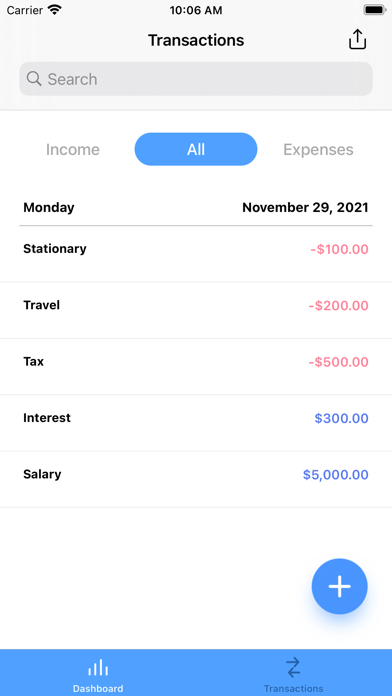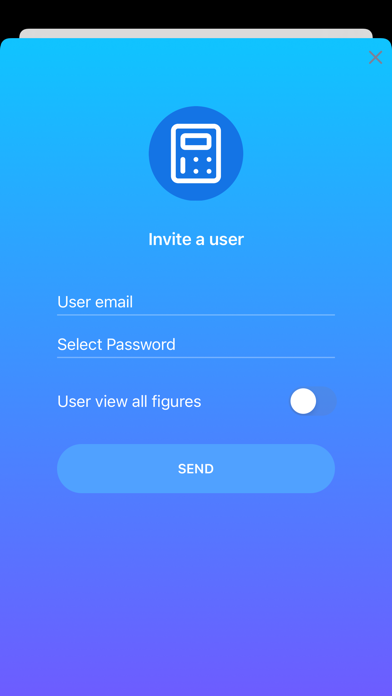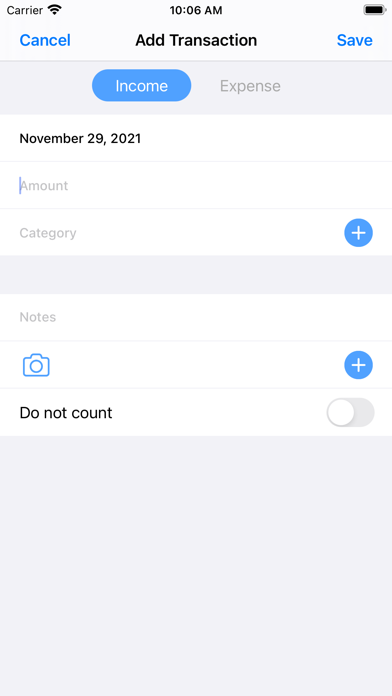Figures - Income & Expenses
Income & Expenses Tracker helps you manage your business accounting.
[ Get all the figures you need ]
With traditional accounting solutions, you need to go through so many processes to get the final financial figures.
Income & Expenses Tracker generates all the figures you need to pay taxes and complete corporate tax return, track your business.
Its like Accounting backward.
[ Track your business real time ]
Dashboard shows revenue, income, expenses for month, quarter, year.
All the transaction records are based on your financial year.
[ Categories, Subcategories ]
Income & Expenses Tracker has powerful categorisation methods to prepare all the figures for you.
No need to manually add categories and sort transactions in your spreadsheets.
It is highly customisable too.
[ Categorise instantly ]
No need to spend hours categorising all the transactions. Categorise once and all done.
Income & Expenses Tracker can categorise similar transactions instantly.
Income & Expenses Tracker can accurately detect similar transactions based on the account numbers of these transactions.
[ Attach receipts ]
No more missing receipts.
You can attach images of receipts into matching transactions. Allow your accountant to access your transaction records.
No more collecting and sorting paper based receipts. Get more tax deductions.
[ Upgrade to subscription version ]
Subscribe this app to keep using more than 30 days trial period. All the standard features will be available.
Upgrading to subscription version requires auto-renewal subscription.
Payment will be charged to iTunes Account at confirmation of purchase. Subscription automatically renews unless auto-renew is turned off at least 24-hours before the end of the current period.
Account will be charged for renewal within 24-hours prior to the end of the current period, and identify the cost of the renewal.
Subscriptions may be managed by the user and auto-renewal may be turned off by going to the users Account Settings after purchase.
No cancellation of the current subscription is allowed during active subscription period.
Our Privacy Policy: https://www.btoj.com.au/privacy.html
Our Terms of Use: https://www.btoj.com.au/terms.html